20 March 2025
Staying connected with friends through gaming has never been easier—or more fun—but what happens when you’re gaming on different consoles? It’s frustrating when you’re on your Xbox, and your buddy is stuck on PlayStation or PC. The good news? Cross-platform gaming is here, and it’s changing the game (pun intended). Whether you’re teaming up for battles or just want a casual gaming session, I’ve got you covered with a complete guide on how to play with friends across different consoles. Let’s dive right in!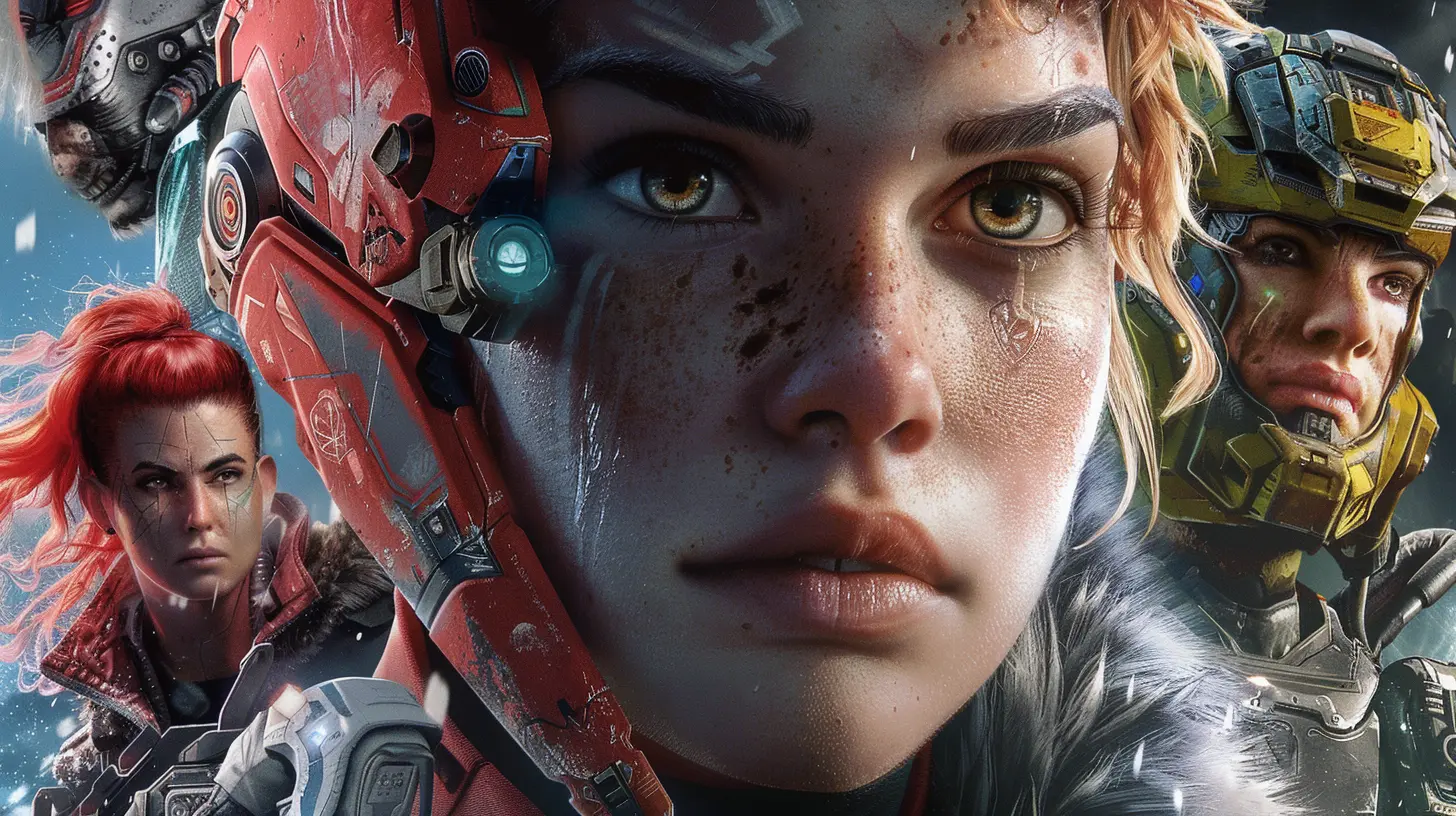
What Is Cross-Platform Gaming?
First things first—what is cross-platform gaming, anyway? Simply put, cross-platform (or crossplay) gaming allows players using different gaming consoles or devices to play together on the same game servers. Historically, gamers were stuck in their console ecosystems, meaning Xbox players could only play with other Xbox gamers, PlayStation with PlayStation players, and so on.But now, thanks to advancements in software and player demand, many modern games bridge the gap between consoles and devices. It’s like finally being able to invite your neighbors over for a barbecue, even if they don’t have the same grill as you. This compatibility means more fun, fewer barriers, and a whole lot more trash-talking with friends. 
Why Cross-Platform Gaming Matters
You might be wondering, “Why go through the hassle of crossplay?” Here’s why it’s worth it:1. Connect with Friends: Your squad isn’t limited by their choice of console. Whether your buddy is on PC or Switch, you can still game together.
2. Longer Game Lifespan: Cross-platform functionality often keeps games lively for longer because they pool players from all platforms into the same queue.
3. More Competition: You’ll face a wider variety of players, making gameplay more exciting and dynamic.
4. Convenience: No need to switch consoles just to play with certain friends.
If you’ve felt left out before because you and your friends rolled with different consoles, this is the perfect time to jump into cross-platform gaming.
How to Get Started with Crossplay
Getting started with crossplay may seem intimidating, but trust me, it’s easier than assembling flat-pack furniture (and way more fun). Here’s a step-by-step breakdown:1. Check If the Game Supports Crossplay
Not all games are created equal when it comes to cross-platform compatibility. First, make sure the game you want to play supports crossplay. Some popular crossplay-enabled titles include:- Fortnite
- Minecraft
- Call of Duty: Warzone
- Rocket League
- Apex Legends
Check the game developer's website or in-game settings to confirm.
2. Create an Account on the Game’s Service
Many crossplay-enabled games require you to create an account with the game’s developer. For example, Fortnite uses Epic Games accounts, and Call of Duty uses Activision IDs. This helps link your profile across different platforms.3. Link Your Accounts
Once you’ve created your account, link your console or device. This step is crucial! For instance, if you’re on PlayStation, you’ll need to connect your PSN account to your Epic Games account. This enables your game progress and friends list to sync across platforms.4. Add Your Friends
Now comes the fun part: adding your friends. Most games have an in-game friends list where you can search for players by their username, gamertag, or corresponding account ID. Be sure to double-check spelling—it’s like entering someone’s Wi-Fi password; one wrong letter, and you’re out of luck.
Popular Platforms and Their Crossplay Features
Different platforms handle crossplay in slightly different ways. Let me break it down for you.Xbox
Microsoft has been leading the charge for crossplay. Xbox players often find it easier to connect with PC gamers because they both operate under the Microsoft ecosystem. Most crossplay games also work seamlessly between Xbox and other platforms.PlayStation
Sony has come a long way in embracing crossplay, although it was slower to adopt the feature compared to others. Nowadays, many AAA games include crossplay support for PS4 and PS5 players.Nintendo Switch
Nintendo Switch excels with games like Minecraft and Rocket League, which are optimized for crossplay. Just keep in mind that the Switch has hardware limitations, so not all high-graphic-intensive games offer crossplay support here.PC
PC gamers often have the easiest time with crossplay since most modern games are developed with PC in mind first. As long as you’ve got the right accounts linked, you’re golden.Tips for Playing Cross-Platform Games
Ready to jump into a cross-platform session? Here are some tips to make the experience smoother:1. Use Voice Chat or a Communication App
Most crossplay games support in-game voice chat, but if you want crystal-clear audio, you can always use third-party apps like Discord. It’s like having walkie-talkies for your gaming squad!2. Familiarize Yourself with Controls
If you’re playing on different platforms, keep in mind that the controls might not align perfectly. For example, a PC player might have an edge with their mouse and keyboard, while console players rely on controllers.3. Watch for Updates
Game developers often release updates to improve crossplay features, fix bugs, or expand compatibility. Keep your game and platform updated to avoid any hiccups.4. Be Respectful
It’s worth noting that gaming across platforms connects people from different systems, gaming cultures, and skill levels. Be kind, and share a laugh (or two)—after all, it’s just a game.Common Challenges with Crossplay and How to Overcome Them
While crossplay is fantastic, it’s not without its hiccups. Let’s talk about some common challenges and how to fix them:1. Connection Issues
Sometimes crossplay throws a tantrum and won’t let players connect. If this happens, check your internet stability, ensure all accounts are linked properly, and verify game servers aren’t down.2. Different Skill Levels
Crossplay can result in mismatches when players from different platforms (e.g., a PC player vs. a console player) have varied skill sets. Just remember, it’s about having fun, not winning every match.3. Limited Game Library
Not every game supports cross-platform play. Double-check your options before committing to a title.The Future of Cross-Platform Gaming
The crossplay movement is only just getting started. Developers are increasingly catering to players who want to connect, regardless of hardware. Many believe that the future of gaming isn’t about consoles competing but rather collaborating to create immersive, inclusive experiences.Looking ahead, we might even see a time when every game supports crossplay, with issues like skill gaps and connection barriers ironed out completely. One thing’s for sure: gaming across platforms is here to stay.
Final Thoughts
Cross-platform gaming is like throwing a huge party where everyone’s invited. It doesn’t matter if you’re on Xbox, PlayStation, PC, or Nintendo Switch—you can still have a blast with your friends. It might take a little effort to set up the first time, but once it’s rolling, the fun never stops.So, what are you waiting for? Fire up your console (or PC), pick your favorite crossplay game, and start making those unforgettable multiplayer memories.




Alisha Harper
Great insights, thanks for sharing!
April 1, 2025 at 4:03 AM